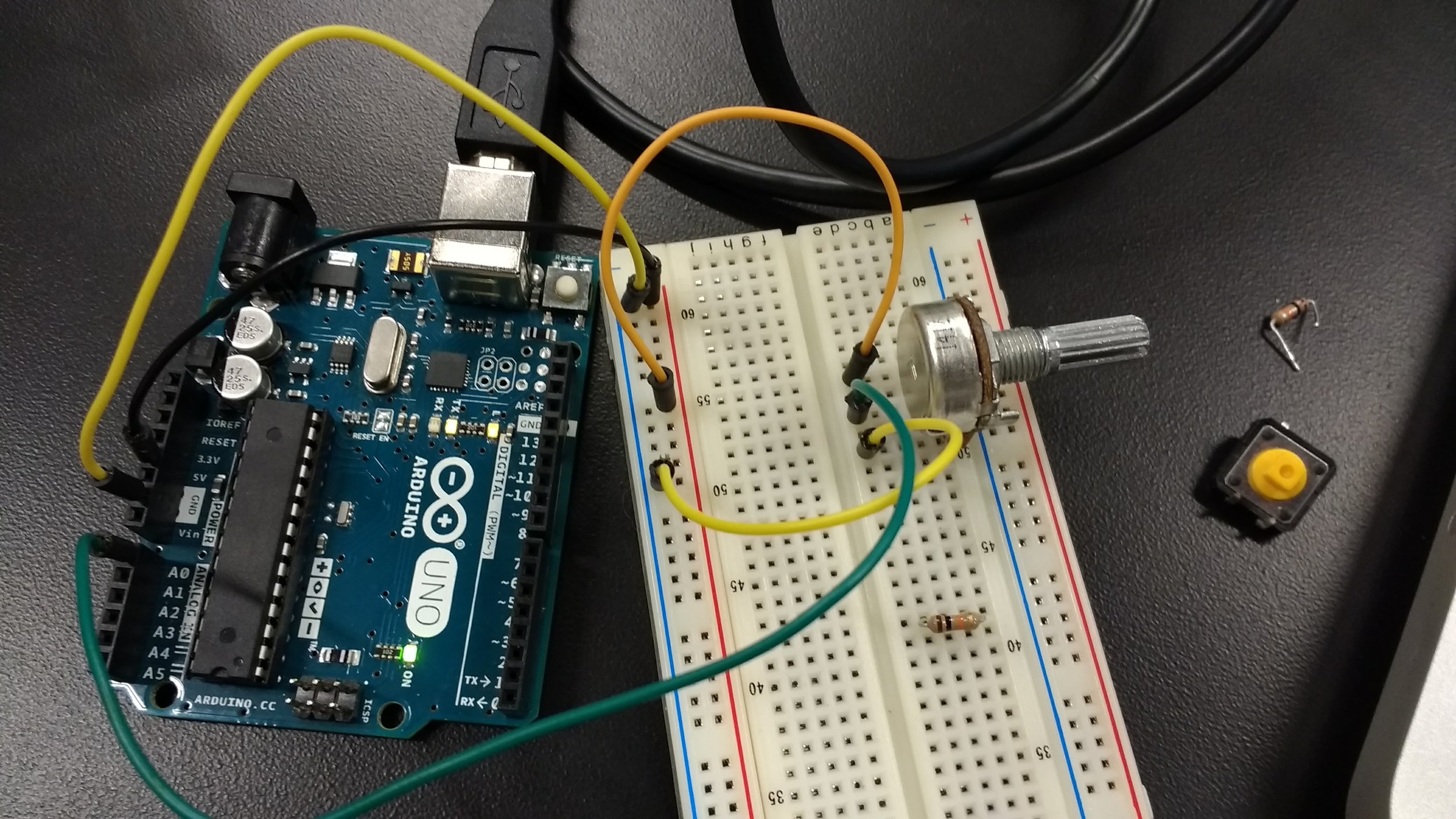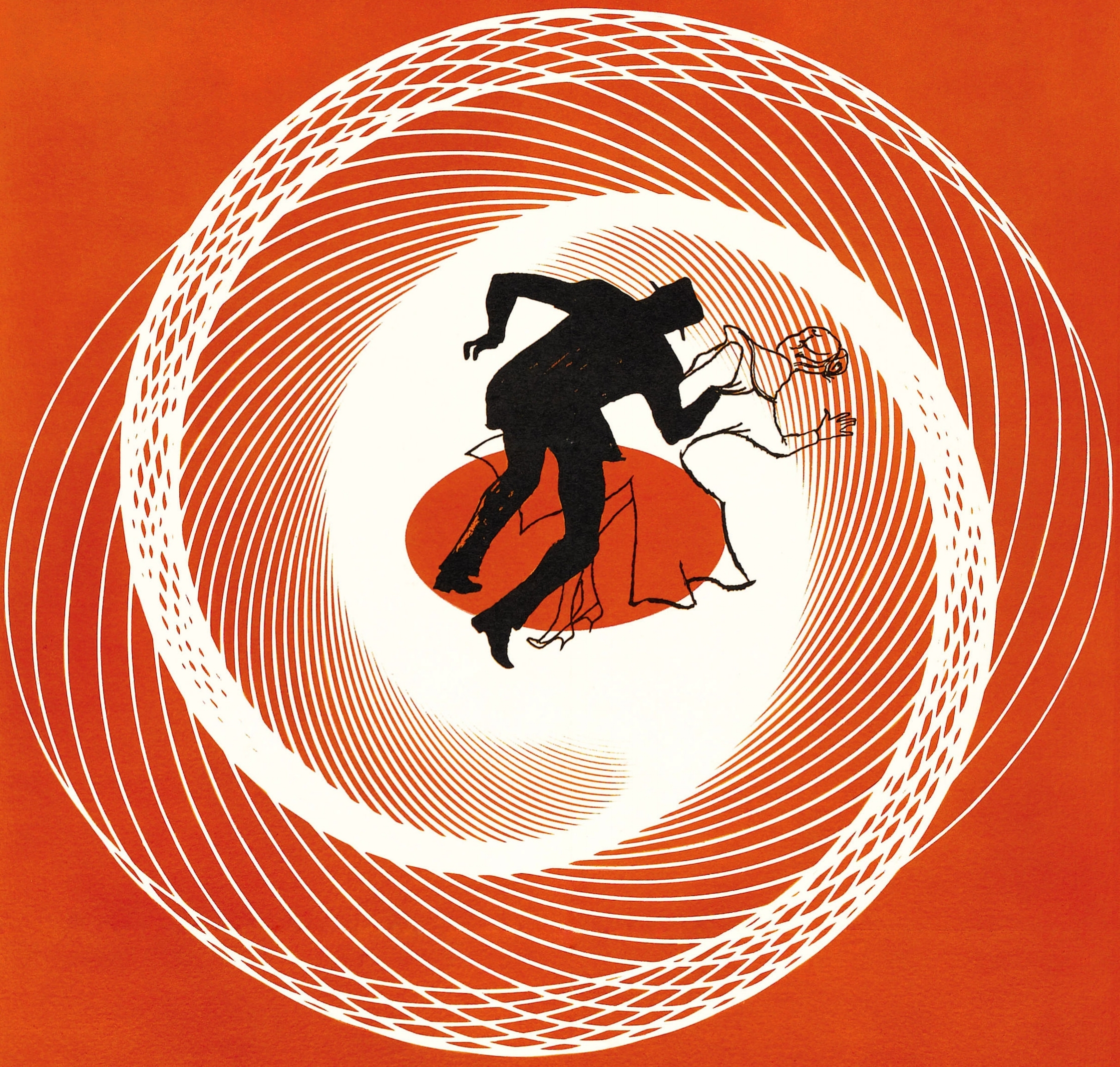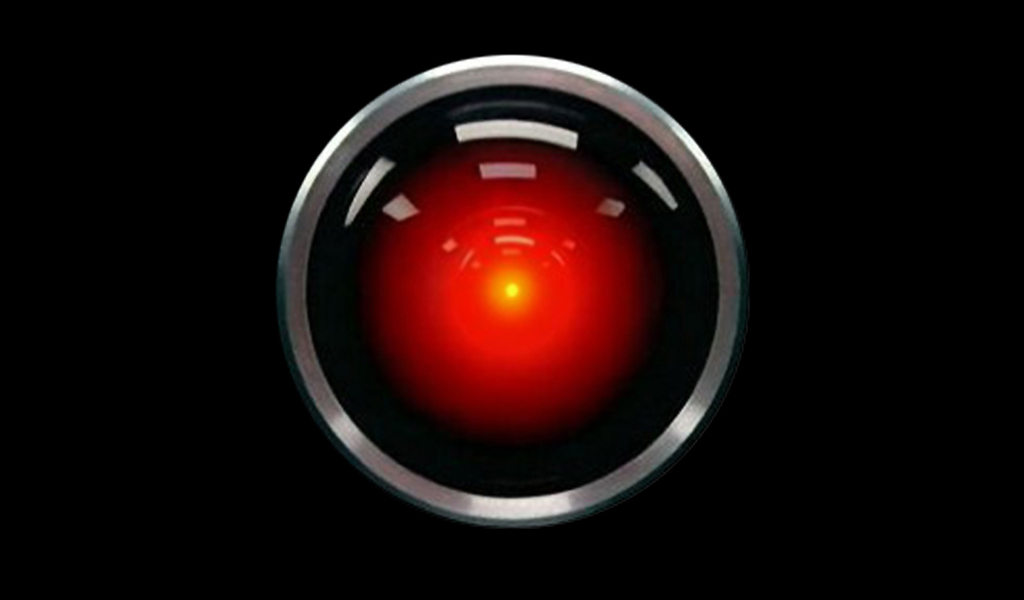For this week's assignment, I started to work on a digital prototype for an idea I have for the p.comp final. I want to create a device that allows you to edit and direct your own car chase movie scene. The device would be a steering wheel, an accelerator, and a brake pedal. For this prototype, I've turned the functions of the components to key presses on a keyboard. The left and right arrows would represent the steering wheel, the up arrow is the accelerator, and the down arrow is the brake. When you turn the wheel, the car chase scene switches to another scene from another movie. Accelerating and braking would speed and slow down the scene.
I had several issues with loading these car chase scenes, I think mostly due to the web editor. I was first unable to upload clips more than 10mb (later the limit decreased to 5mb). I was also unable to find the path of the uploaded files programmatically. It looks like the web editor automatically translates file paths of uploaded files to the actual file path on the amazon web servers. I think once I set up a local environment, most of these issues will be fixed.