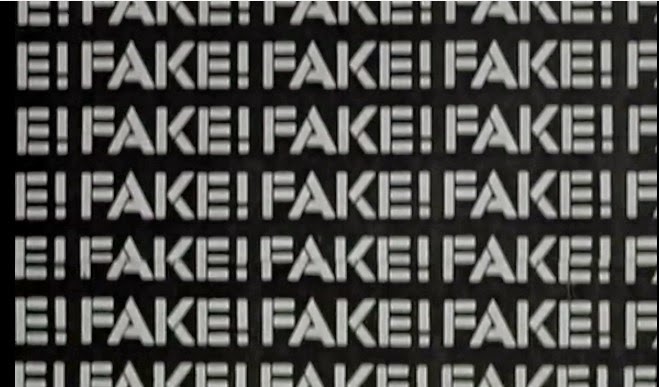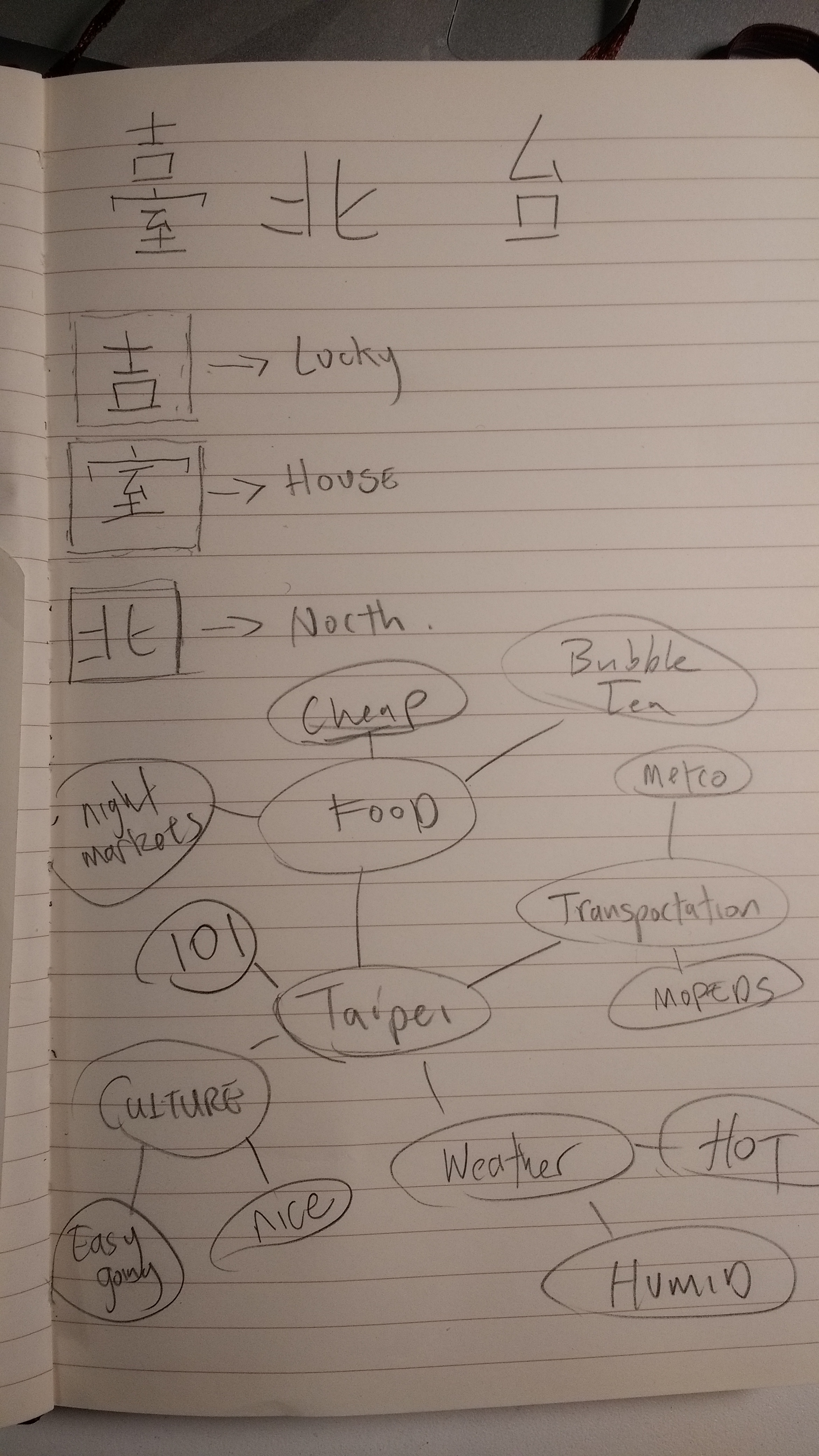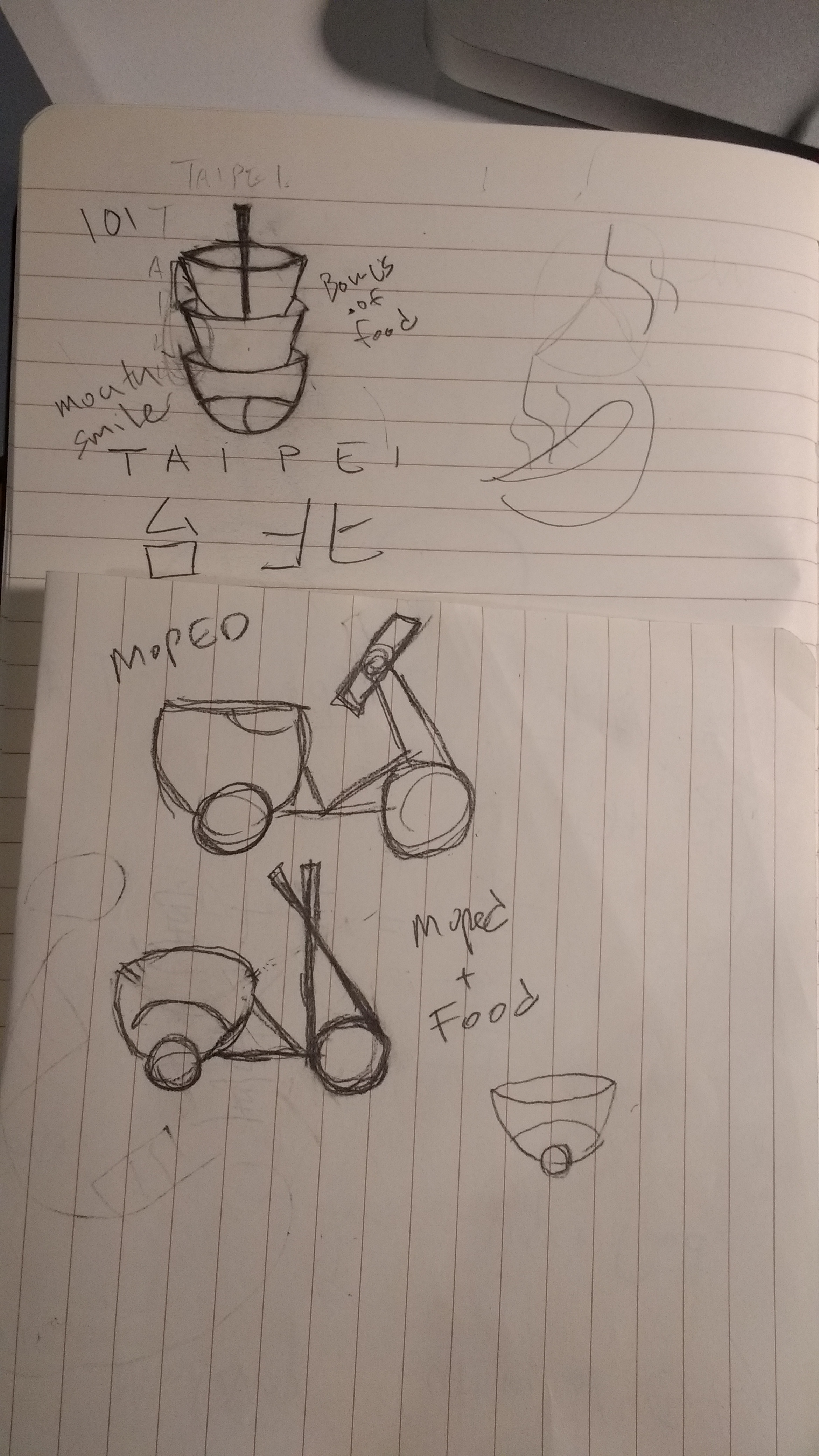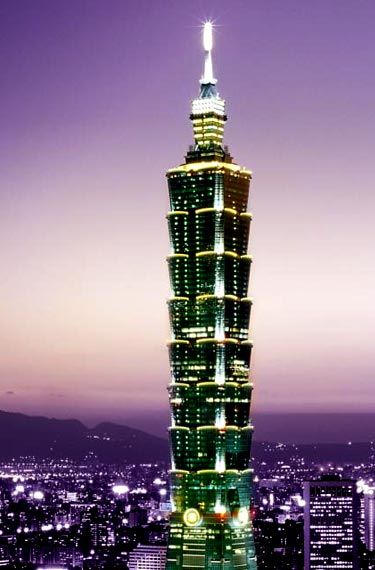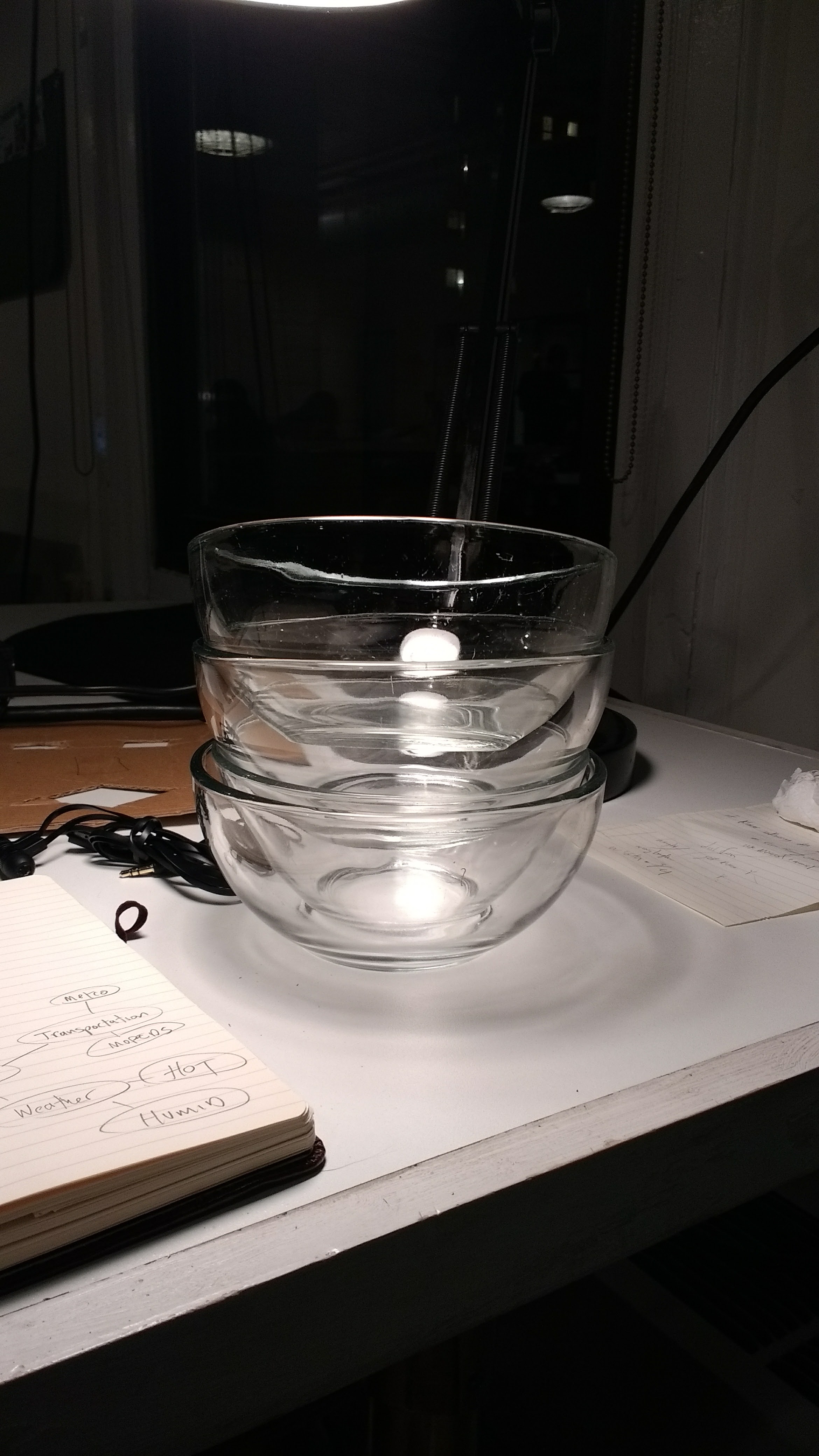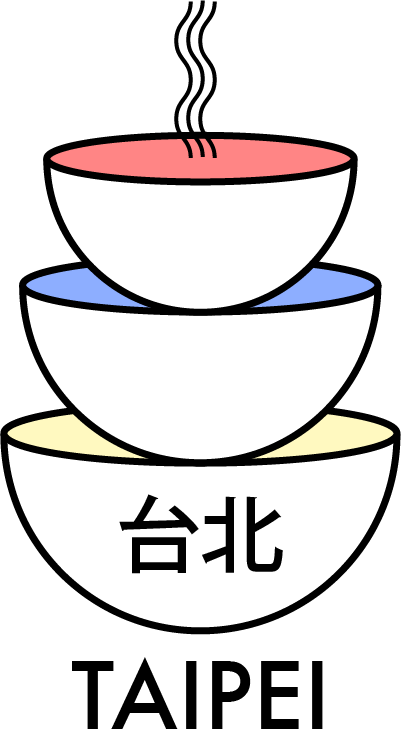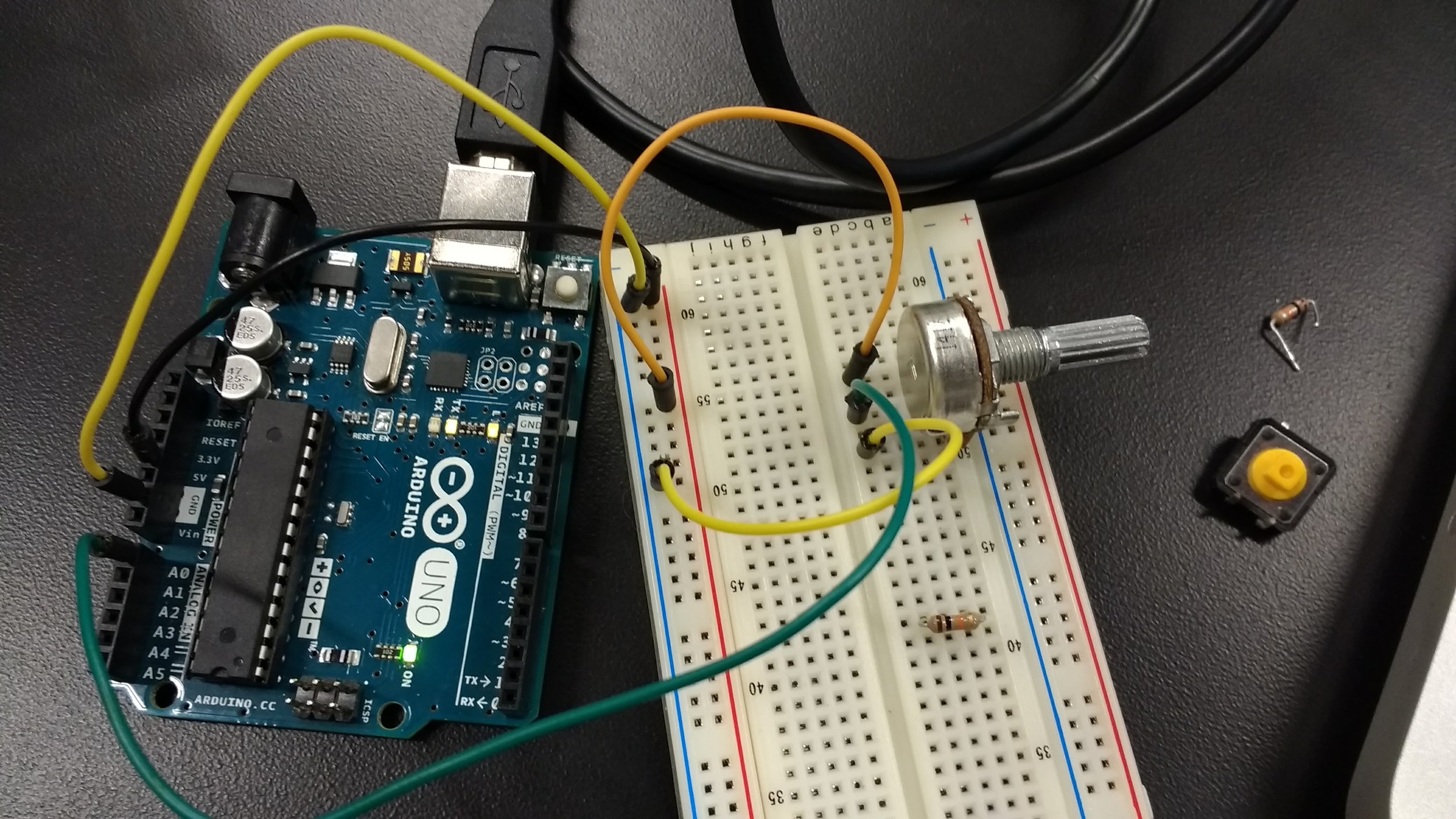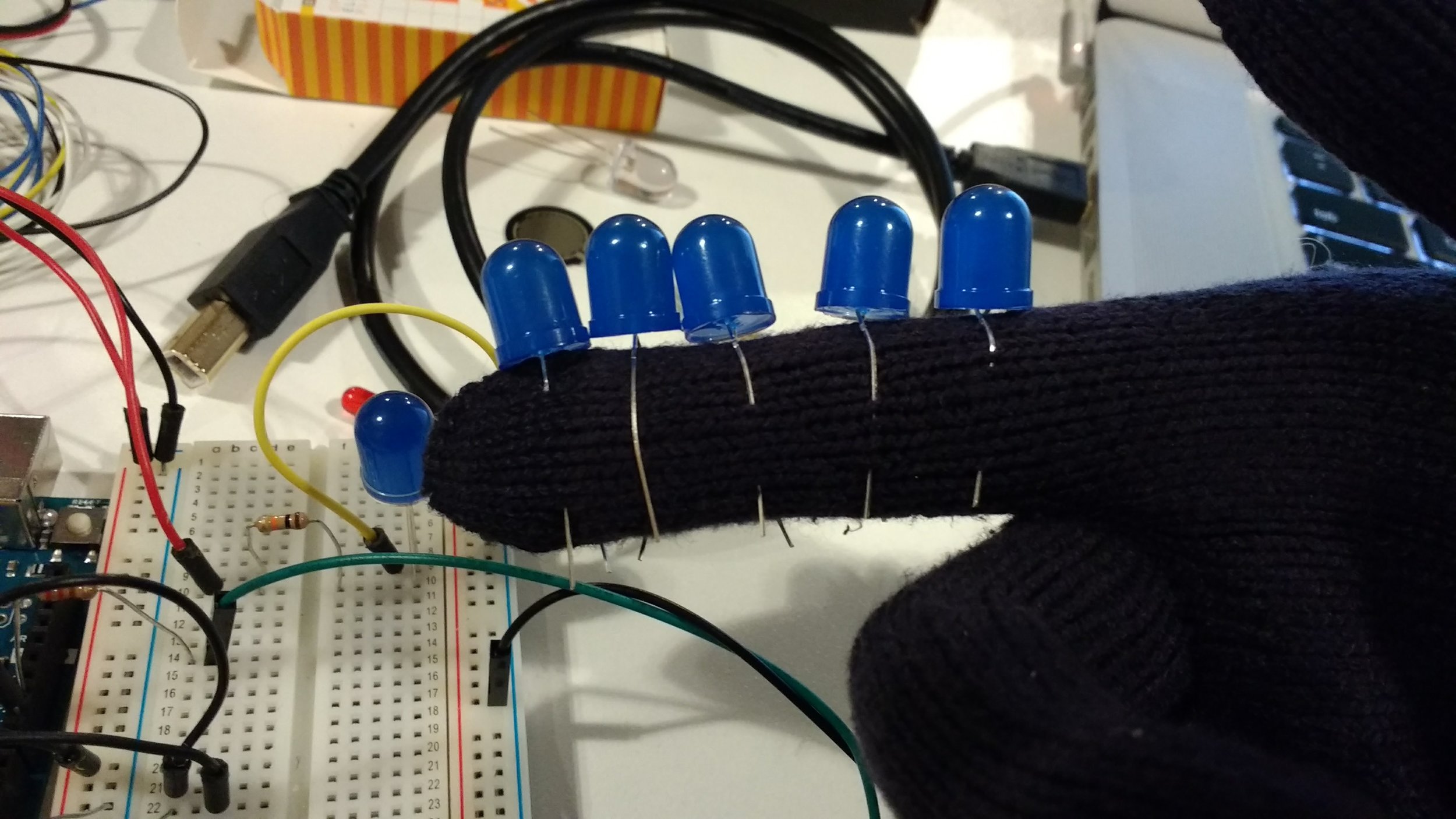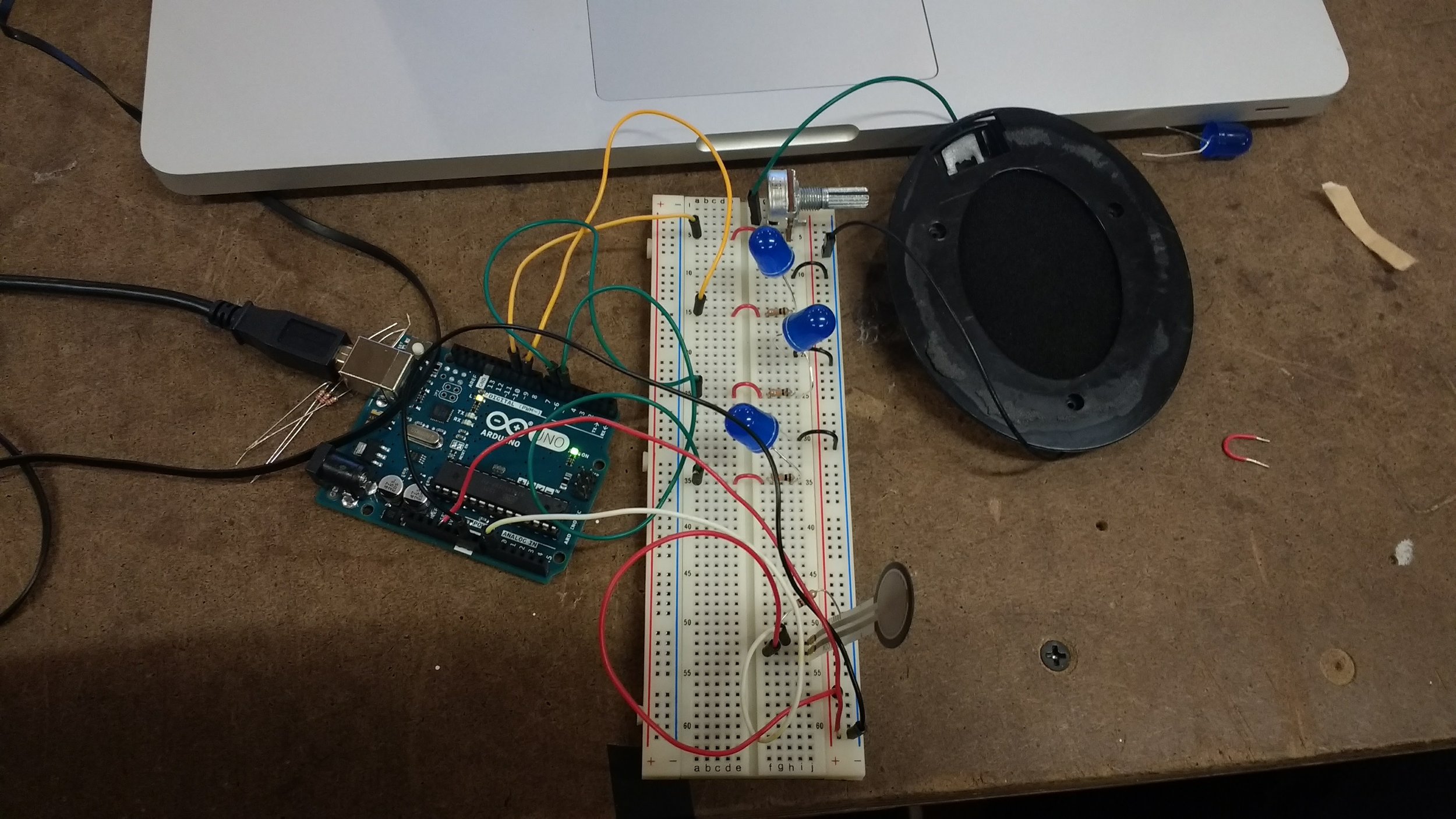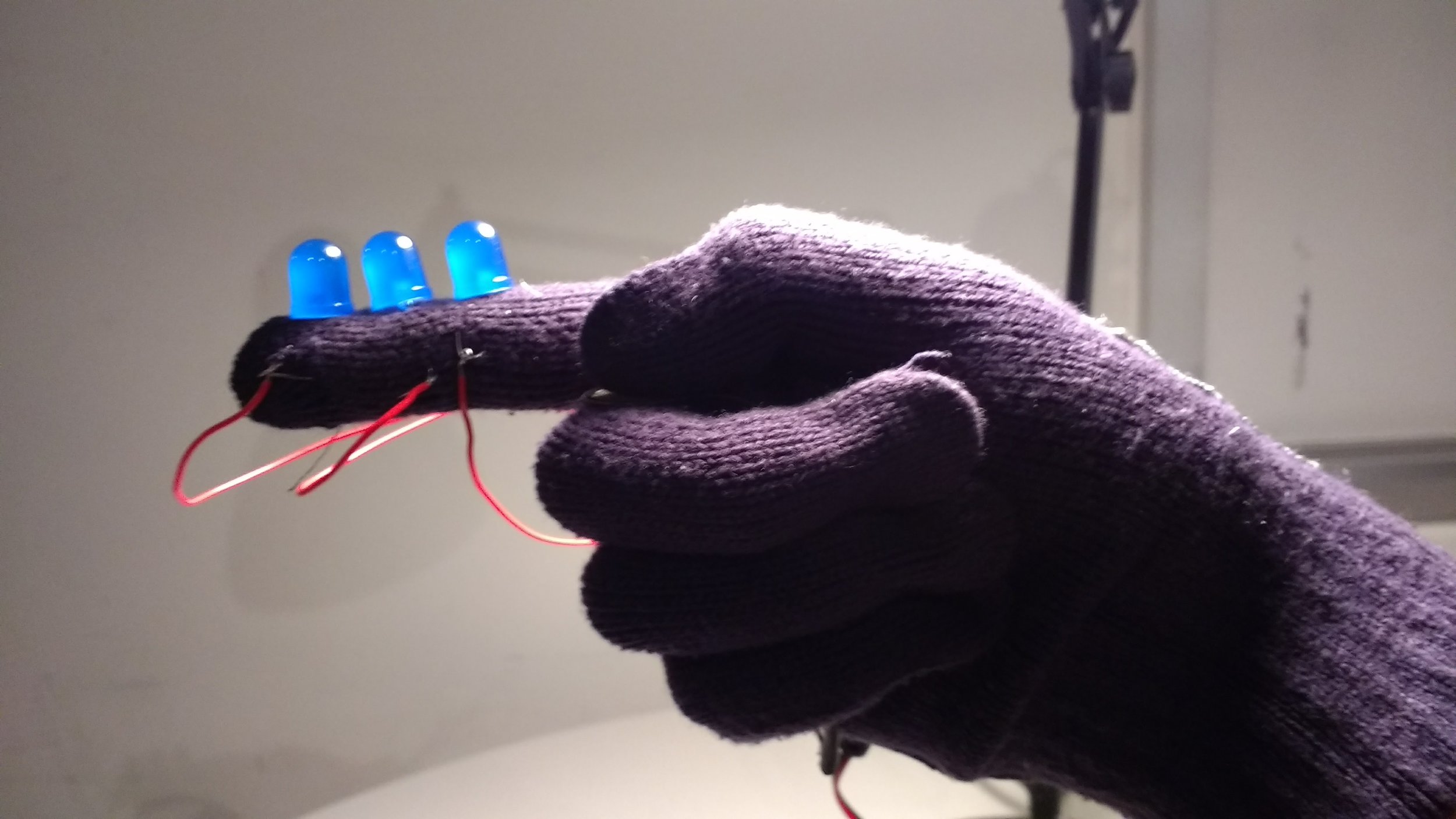Halloween isn't scary enough these days. My partner Rogue and I wanted to create something that would shock and frighten. We created something not of this world. We created... a ghost.
AKA a silhouette of a Halloween mask that follows you around. Spooky!
Since the midterm project was to be Halloween related, I wanted to make something that would primarily be used in the dark. We ended up deciding on a device that detects a user walking along a surface, and depending on where the location the user is currently at on the surface, project a shadow at a corresponding location on the wall.
Our main component to detect the user interaction would be several FSRs embedded underneath a cardboard walkway. The input data from these FSRs are then used to light up specific blue LEDs. The LED will light up depending on which FSR the user has currently applied pressure to. The light from each LED would then cast a shadow off of a central mask, creating a silhouette on the wall.
The circuit design of this project was fairly simple, however the hard part was implementing it into something tangible that a user could use. Our project required a lot of space which was something that Rogue and I were not too accustomed to in our past physical computing projects. The most difficult part was probably the angling and positioning of the lights in order to cast a nice silhouette on the wall. Below is a short montage video that details the process of how we built this project.